Website Designing Services
a well-crafted website is vital for any business seeking to create a strong online presence. At ThinkMuse, we are dedicated to providing high-quality, user-friendly websites that are customized to fit the specific needs of each client. As the leading Website Designing Agency in Raipur, we offer a complete range of website design services, from static and dynamic websites to specialized platforms such as news portals and e-commerce sites. Our services are supported by years of experience, a talented design team, and a focus on customer satisfaction, ensuring that we create websites that are both visually stunning and strategically sound.

Why select ThinkMuse for
Website Designing?
Personalized Solutions
Every website we design is tailored to your specific business requirements.
Expert Team
Our team of designers and developers has years of experience, ensuring high-quality and creative designs.
SEO-Optimized Websites
We design our websites with SEO in mind, helping you improve your search engine rankings and reach a larger audience.
Our Services
Our website design services are diverse and adaptable,
catering to a wide range of industries and goals.
Static Website Design
Ideal for businesses seeking a simple, informative, and budget-friendly online presence, our static website design offers a polished look with minimal updates required.
Dynamic Website Design
For businesses needing frequent updates or interactive elements, our dynamic website design services deliver customized solutions. Add new products, blogs.
News Portal Development
Designed for news agencies and content-heavy platforms, our news portal development services focus on content visibility and user engagement.
E-Commerce Website Design
In the realm of e-commerce, both functionality and design are crucial. Our e-commerce website designs emphasize user experience, secure payment options, and mobile optimization.
Key Features of our
Website Design Solutions
Choosing our web design services can significantly enhance your brand’s
online presence. Here are the core benefits of our web designing services:
Brand Credibility
A visually appealing website improves brand perception and builds trust with visitors.
Smooth User Experience
We focus on user-friendly layouts that simplify navigation, making it easy for visitors to find information and engage.
Compatibility
All our websites are mobile-responsive, providing a seamless experience on desktops, tablets, and smartphones.
SEO
Our designs are SEO-ready, featuring optimized loading speeds, clean code, and structured metadata.
Scalability
Our websites are designed with future growth in mind. You can easily add new features and scale functionality as your business evolves.
Enhances Conversion Rates
We create websites that lead users toward desired actions. Clear calls-to-action and persuasive elements guide visitors to engage with your content.
Book
Consultation Call
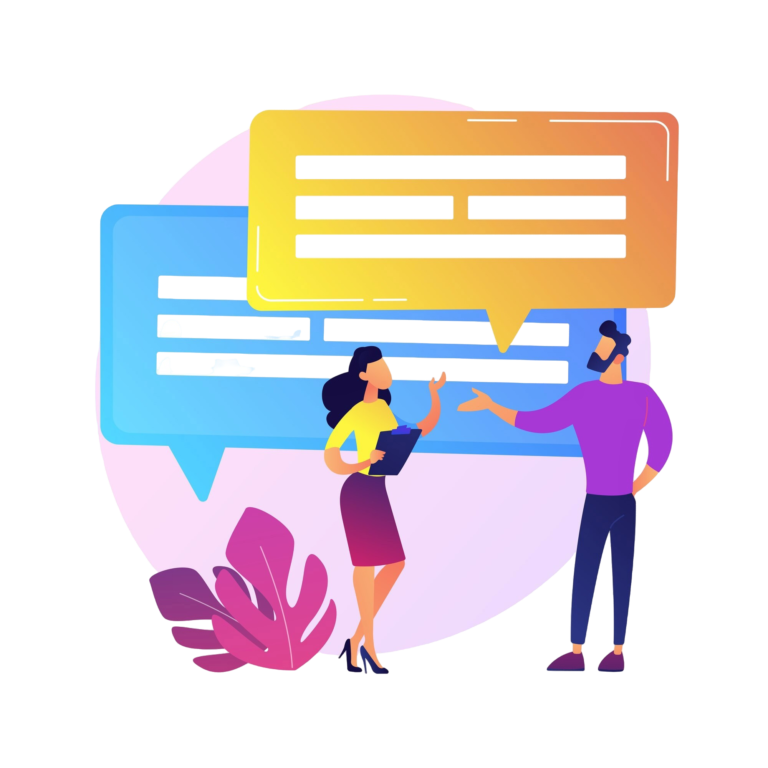
Our Process
We take a collaborative approach to make sure your website
truly represents your brand’s unique identity.
-
Consultation
We begin with an in-depth consultation to grasp your business goals, target audience, and design preferences.
-
Design Planning
Using your feedback, our design team creates a tailored blueprint and layout that meets your specifications.
-
Development and Optimization
Our developers then bring the design to life, ensuring the website is optimized for SEO, speed, and mobile responsiveness.
-
Testing and Quality Assurance
Prior to launch, we conduct thorough testing to guarantee a smooth user experience on all devices.
-
Launch and Support
After launch, we offer ongoing support to ensure your website continues to perform at its best.
Frequently Asked Questions

Static websites are straightforward and cost-effective, featuring content that remains unchanged most of the time. In contrast, dynamic websites can be updated regularly and include interactive features, making them ideal for businesses that frequently need to add or change content.
Yes, we offer ongoing maintenance services to keep your website functioning well.
The duration depends on the project's complexity. A basic website might take around 2-4 weeks, while more intricate projects, such as e-commerce sites, could require additional time. We will give you a rough timeline during our initial consultation.
Definitely! All our websites are crafted to be responsive, ensuring they deliver a great experience on mobile devices, tablets, and desktops.
